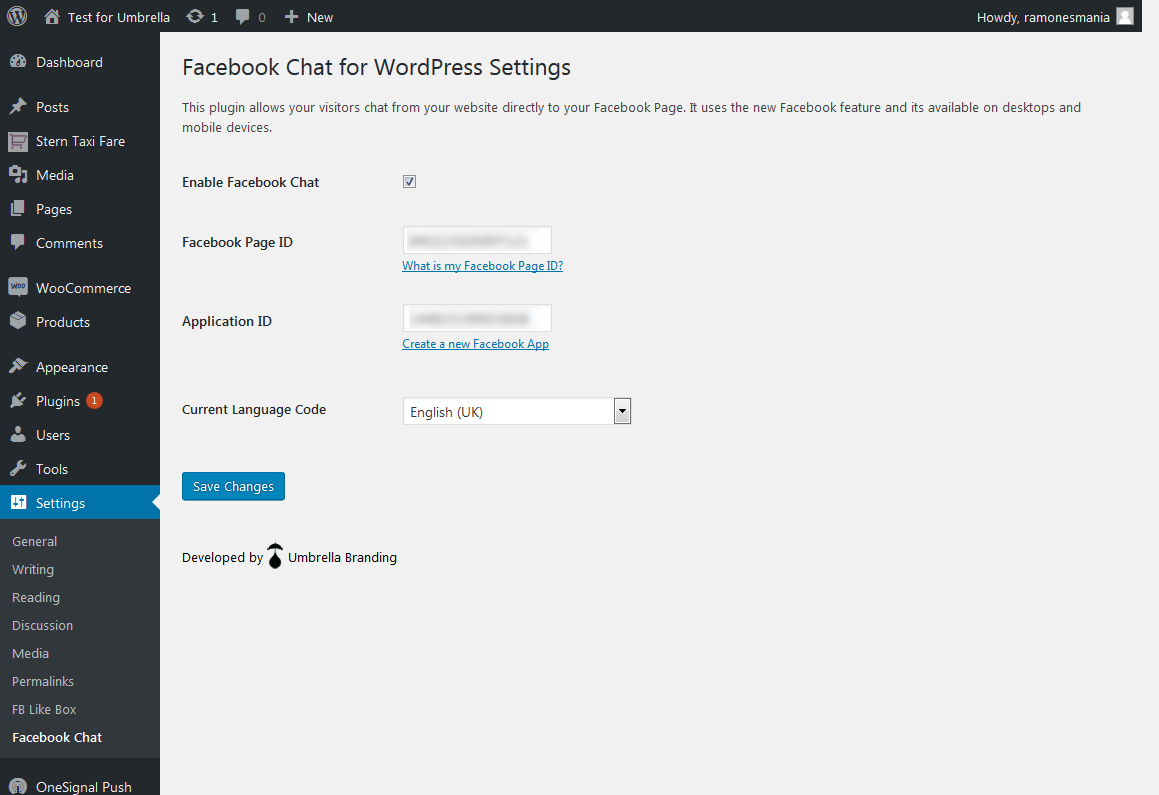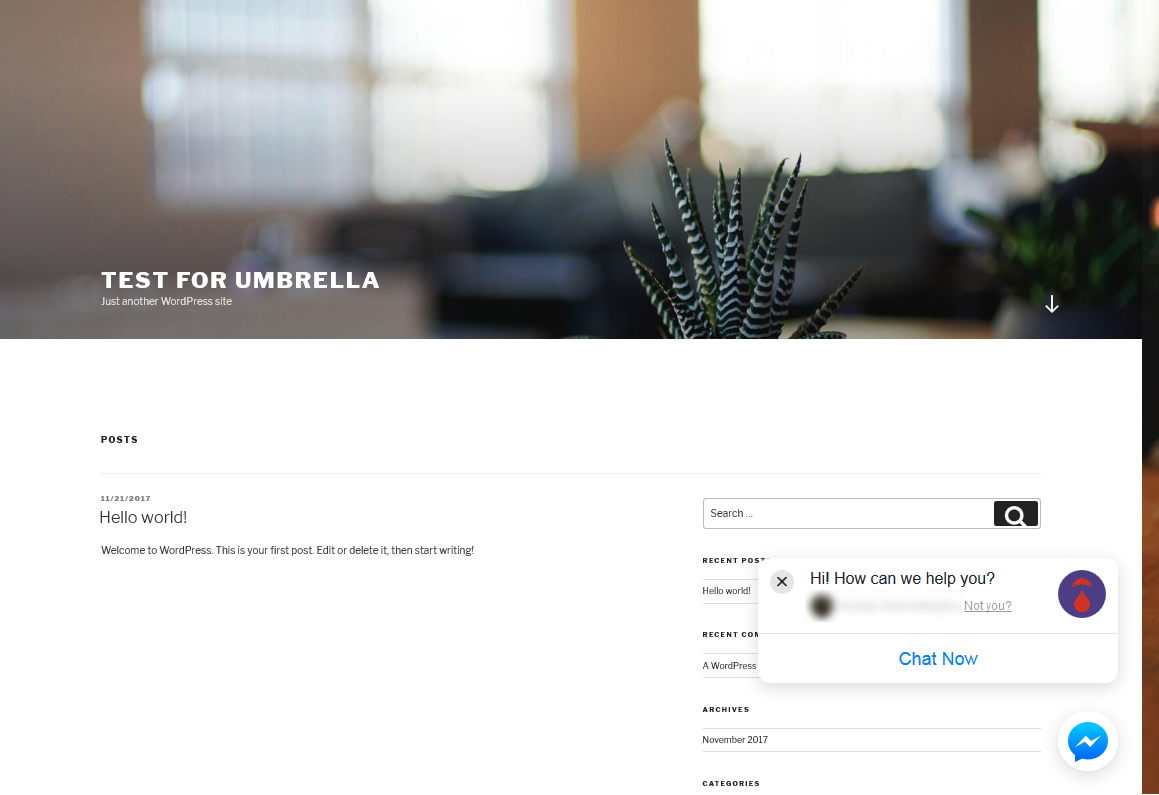Facebook Chat for WordPress
== Description ==
This plugin allows your visitors chat from your website directly to your Facebook Page. It uses the new Facebook feature and its available on desktops and mobile devices.
This plugin allows your visitors chat from your website directly to your Facebook Page. It uses the new Facebook feature and its available on desktops and mobile devices.
– Allow Your Clients to Easily Live Chat with your Business
– Boost Your Sales – Don`t Miss Potential Clients
– Support your Customers using Facebook Messenger as a Live Help App
– Get Instant Notification on your PC and Phone
– Increase Your Fan Page Like
– Boost Your Sales – Don`t Miss Potential Clients
– Support your Customers using Facebook Messenger as a Live Help App
– Get Instant Notification on your PC and Phone
– Increase Your Fan Page Like
== Installation ==
1. Add the plugin by uploading the zip file or by installing it from the WordPress Plugin reposistory.
2. Activate the plugin and visit Setting > Facebook Chat to add your page.
3. Get your Facebook Page ID from the website Find my Facebook ID and copy it to the Settings.
4. Create a Facebook App for your page from Facebook for Developers and copy the App ID to the Facebook Chat Settings.
5. Go to your Facebook Page Settings > Messenger Platform and add your domain to the Whitelisted Domains field.
6. That’s all! The Facebook Chat is intergrated into your website. If you cannot see it please clean the cache.
1. Add the plugin by uploading the zip file or by installing it from the WordPress Plugin reposistory.
2. Activate the plugin and visit Setting > Facebook Chat to add your page.
3. Get your Facebook Page ID from the website Find my Facebook ID and copy it to the Settings.
4. Create a Facebook App for your page from Facebook for Developers and copy the App ID to the Facebook Chat Settings.
5. Go to your Facebook Page Settings > Messenger Platform and add your domain to the Whitelisted Domains field.
6. That’s all! The Facebook Chat is intergrated into your website. If you cannot see it please clean the cache.